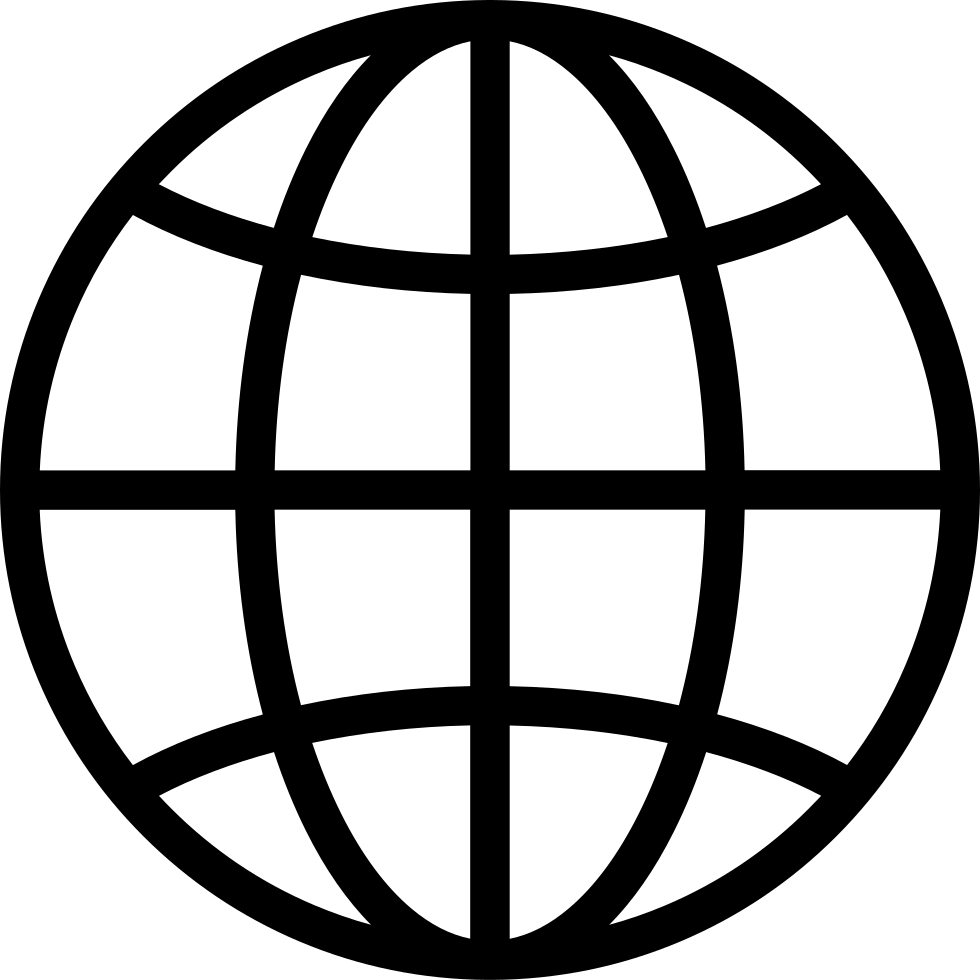WordPress vs Webflow
Manage episode 412191307 series 3331412
I recently had the pleasure of meeting Sam Harrison, a professional Webflow consultant and content creator.
He was open to co-host a WordPress vs Webflow debate with me, while also unpacking how business is going for his services company. Heading into the debate, I spent a a few hours watching his content and really enjoyed his Webflow Components Basics + How to Start a Web Design Business. So why did I invite Sam on?
Page Builders, especially Bricks, has been the topic du jour of late.
That crowd really wants WordPress to have much more power inside the editor — and I totally get it. These powerful 3rd party tools can be really attractive, and if you haven’t been in the WordPress space for the last 20 years, you start to wonder why our favorite CMS is lacking these features.
Bricks is often framed as the tool that brings a Webflow experience inside WordPress — all the powerful design and page building tools you could want, surely. I’ve had some conversations with prominent WordPress agencies now offering Webflow as an alternative solution to WordPress.
It all makes sense…But the choice shouldn’t start at which tool to use, but whether or not you want open source software or a commercial solution for your project.
To simplify: do you care that you have the benefits of open source WordPress (along with the baggage) or does having a single turnkey app provide the best solution? Now how does that play out if you’re selling services to clients?
Sam and I played a little game where we placed the winning cards of particular features of the competing platforms in their respective columns.
I’ll admit, the odds were stacked against Sam (and Webflow) seeing that he was on my podcast, but WordPress comes out the winner in most areas, so long as you’re siding with the advantages of open source. The ecosystem, the community, the ability to customize the platform — it’s a hard sell to get me to use Webflow.
That doesn’t mean we can’t learn from Webflow and their users. Let’s face it, it’s not a fluke that they’ve been successful for this long.
Having a comprehensive toolset to design pages makes a lot of sense. Also not having to worry about updates, hosting, and 3rd party software conflicts sounds like a dream that Webflow users get to live everyday.
Though I noticed that in this short time of exploring Webflow, WordPress isn’t massively behind, pound for pound. And I’m talking specifically just core, not even when you decide to bring in plugins like ACF or Gravity Forms.
If you like the design tools and interface of Webflow, mixed with their new Components libraries — the gap in WordPress isn’t all that wide.
However, when you look at something like the writing experience — specifically blogging or posts in general — Webflow isn’t even competing in the same league. Sorry, Sam.
I guess what I’m saying is, as much as we can learn from the UI/UX and passionate community of Webflow — their team could also learn from WordPress. Heck, Gutenberg is an open source project, even Drupal has a fork. Maybe Webflow could improve their content editor with…Gutenberg? Go open source!
Let me know what you think!
Watch the WordPress vs Webflow video: https://www.youtube.com/live/p82lLK56XOE?si=2_1zuEPsKHI7aft7
★ Support this podcast ★209 episoder