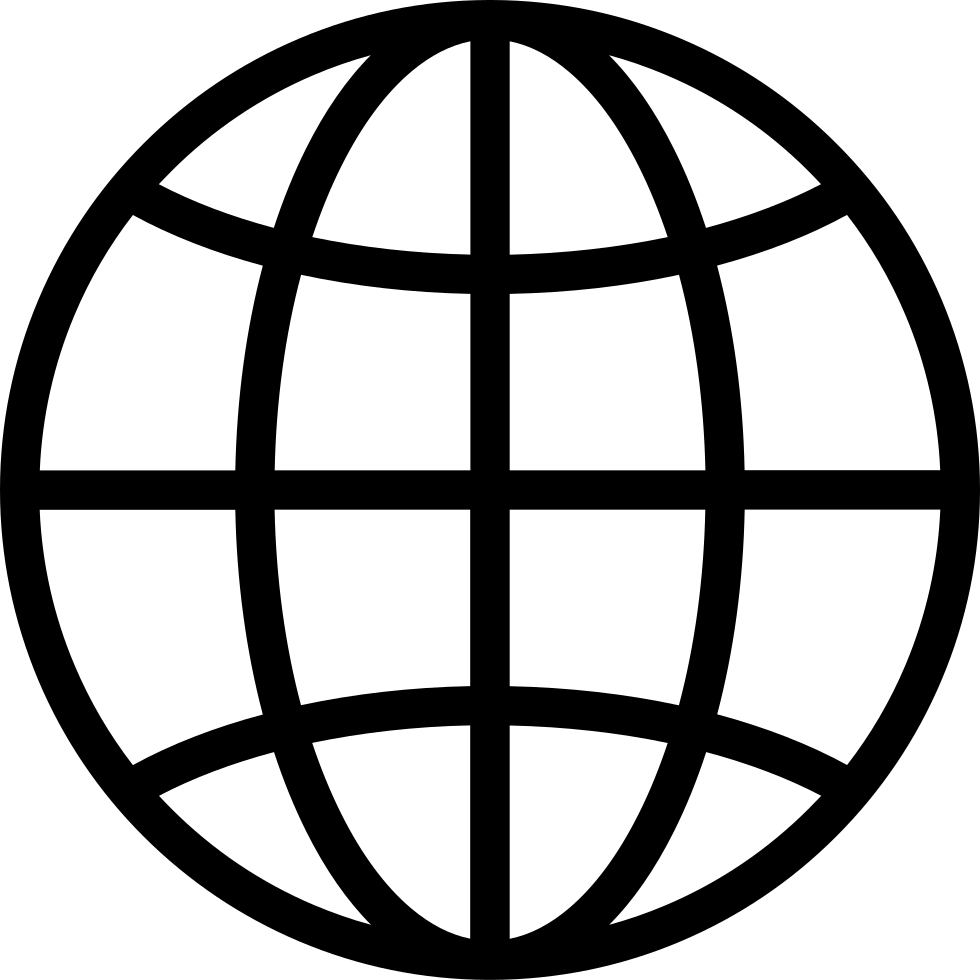ODR 006 – Email Part 2 – Tactics & Logistics [Email Part 2/X]
Manage episode 383624372 series 3528527
More on Last Episode
Email Part 1 – Email is Not the Problem, You Are!
The Joybox
Deep Work
No Email You Don’t Want to See
Turn off email notifications!
Receiving
- Touch Once (listen to prior episode)
- Filter Relentlessly
- One Email Address but many! Add the dots! Then you can filter based on this
- Amazon filters to Deliveries App
- Filter all messages with the word “unsubscribe” into a separate mailbox
- Do not mark emails as spam UNLESS THEY ARE SPAM
- Mark Spam Messages as Spam
- Your Piss Poor Planning is not my Emergency
- Do not let your email inbox be someone else’s To Do List — Tiago Forte
Processing
- Stop Filing/Foldering
- Can Actually Link Emails to Your Task Manager
- Task Management on Calendar will have the link
- Better Yet, Create a Email Forward to Your Task Manager Inbox
- Future Homer/Ikigai
- Avoid the Snooze Button
- Triage 2 App on IOS
Sending
- Is this the right mode of communication
- Craft a good, useful subject line
- BLUF-allows contexual understanding
- CTA upfront if you are making a pitch,
- Lose the Steps of Back & Forth
- Use Autofill and Templates
- Send Later (Boomerang)
- Emojis / Emoticons b/c tone is tough to relay
- Compose Better Emails
- Use Scheduling Programs
- Send Less emails if you want less emails
- One idea per email
- Short is Better
- BLUF or TLDR
- Write email like you speak
- No Reply Necessary
- If it is important, do not put in the sender until ready to send
- Enable undo send in gmail
- Do not CC unless you need to
- Don’t Reply All and Take it Off Default
- If you don’t want the staff to respond to all, put them in as BCC
- Prune Forwards and Replies
- When the Subject Changes–Change the Subject
Following-Up
Loop Closure
Auto-Return if no-reply
Eliminate Email-Induced Anxiety
Random
Services Mentioned
Sanebox
Fastmail
Learn Search
Newsletters
RSS
Email Bankruptcy
Other Stuff
Have a strong password
Consider 2FA
Never put anything important in your work account
Download and archive work email
Now on to the Show…
11 episoder